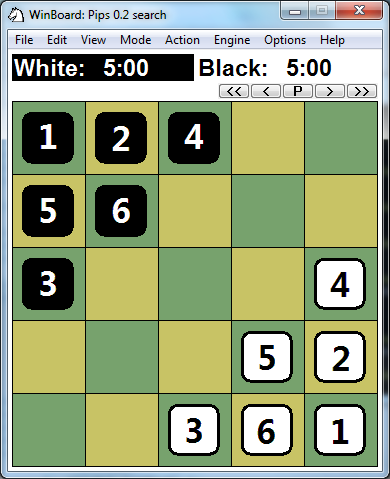Download package with WinBoard and engine
WinBoard / XBoard is designed as an interface for Chess variants, and using it for games that involve dice thus pose some novel challenges. In the case of 'Einstein würfelt nicht' the outcome of a dice roll is only important for the side to move, as it determines which of the player's stones can be moved that turn. This made it possible to let the engine generate the random number that emulates the dice roll as part of the procedure for thinking up its move. This approach makes it impossible for the opponents to check each other for cheating, however.
In human-engine mode it is possible to use an external die, and have the engine ask for the outcome of the roll through a popup. The human can still cheat, then.
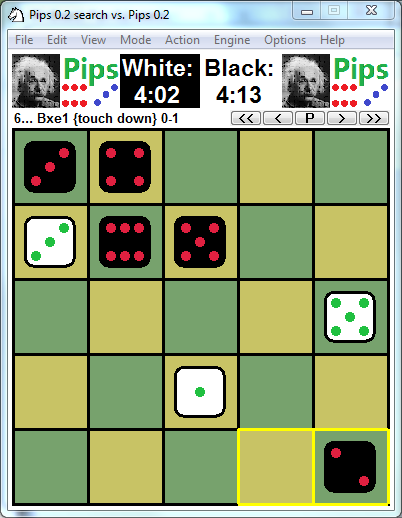
I wrote a simple engine 'Pips' to play this game under WinBoard. It uses an 'expectimax' search for deciding on its move, with a heuristic evaluation at the leaves. This evaluation simply estimates the number of turns each stone would need to finish if the player concentrated all his efforts on it, and nothing would be captured, and uses the value of the fastest stone for the player. It then converts the difference in expected finishing time to a winning probability through a logistic function.
The engine has several options, which can be set through WinBoard's Engine Settings dialog. 'Highlight active stones' can be ticked to make the engine highlight the stones it can move, before the engine starts thinking. 'Computer throws dice' can be ticked to let the computer emulate its own die roll even in human-engine mode. If stone highlighting is on,it will even roll the die for the human, and will indicate the stone(s) the human can move by a marker. The engine will then reject moves with any other stone. The engine can also be set to decide on its move by a purely static algorithm, not using any search to look ahead, or to move randomly (i.e. pick each allowed move with equal probability).
Two sets of piece graphics are included in the package. They can be selected thorough the View->Board Themes dialog under the names 'dice' or 'numbers', respectively. The disadvantage of the 'numbers' theme is that the highlight markers make the numbers on the stone completely invisible by covering those. The representation as dice is a bit more forgiving in this respect, although you still cannot see the difference between a 4 and a 5 for a highlighted stone.
The graphics are only available in board size 'Bulky'; do not attempt to size the board window, or the stones will revert to Knights, Bishops etc. If you messed up, the correct size can be restored through the View->Colors