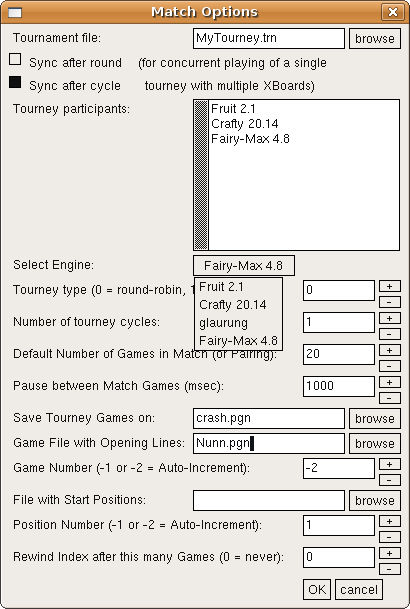To specify the tourney, some new command-line options are defined in XBoard. These are -participants, (which holds a list of engines, one per line), -tourneyType, -tourneyCycles, and -results. The latter specifies which games have already been played, as a string of +-=* characters, where an asterisk means the game is currently in progress. The -tourneyType can be 0 for a round-robin, an integer N > 0 for (multi-)gauntlets, (where the first N participants of the list each play all others), or -N < 0 for N rounds of Swiss. (The latter is not yet implemented!).
The previously existing option -defaultMatchGames is used to indicate the number of games per pairing in a basic cycle of the tournament, so that the total number of games per pairing will be the product of the value of -defaultMatchGames and -tourneyCycles. The -loadGameFile and -loadPositionFile, and the corresponding index specification -loadGameIndex, -loadPositionIndex and -rewindIndex are used during the games of a pairing in the same way as they would be used in a simple match between two engines, and are also specified in the tourney file.
To start a tourney you can start XBoard with or without engine, and summon the Match Options dialog from the Options menu. There the most important thing you should do is specify a tournament file. If the file you specify already existed, it is all you have to specify, as all other settings will then be taken from that file (This is what you would do to resume an interrupted tourney.) If the file did not exist yet, it will be created as soon as you OK the dialog, but you have to complete the other parameters in the dialog first. Usually you will start picking the participants, and a combobox allows you to pick any installed engine as often as you want. The selected engines will be added to the displayed partcipants list. Remember this is a normal text edit, so that you can delete engines to correct mistakes, shuffle the order, etc. (Don't tryto type non-installed engines there, or change the names, though: they will not be recognized!) After 'OK' all the settings will be written on the specified tourney file, with -results last, (automatically set to an empty string, to indicate none of the games has been played yet), and XBoard will then switch to match mode to run the tourney.
Games played during the tourney will be saved as usual on the -saveGameFile, depending on your option settings for this. You don't have to save the PGN, if you don't want to.