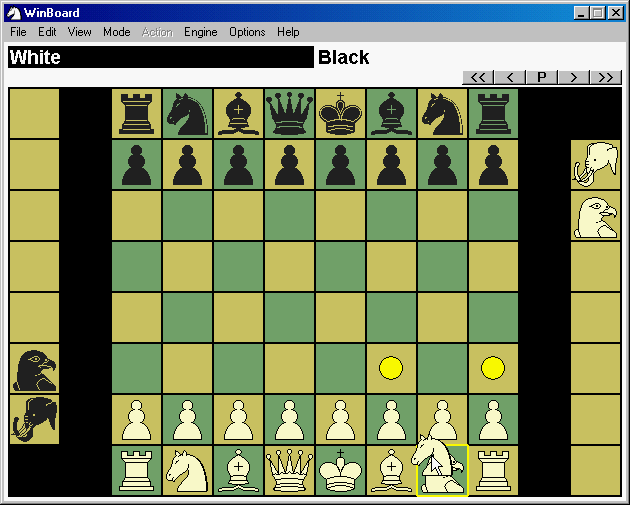Variant Internet Chess Server
Download WinBoard
An Internet Chess Server for Variants
Most Chess players are aware of freechess.org (FICS for short),
a free server where you can play real-time Chess over the internet.
It does support some Chess variants,
but alas only those that can be played on the same board with the same pieces as orthodox Chess
(e.g. Suicide Chess, Bughouse).
The program code from which FICS originally started is public, however.
It has now been adapted to support a wider range of Chess Variants, requiring unorthodox pieces or deviating board sizes.
Examples of this are Gothic Chess (on a 10x8 board)
and Seirawan Chess (on 8x8, but starting wth Elephant and Hawk pieces in hand).
The server also supports the Asian Chess variants Xiangqi and Shogi,
but this is still in an experimental stage.
A test version of this Variant ICS is currently running at winboard.nl
People that want to try it out are welcome to do so.
Although it is possible to connect to servers like FICS with a pure text client like telnet,
nowadays no one ever does that.
Instead people use graphical clients, wich display a nice picture of a Chess board,
and allow you to enter your move by dragging the pieces over it with the aid of the mouse.
To play the variants, the client of course also has to support the required pieces and board size.
Currently WinBoard (for Linux and Mac users: XBoard) is the only client that does so.
A light-weight install for WinBoard suitable for this can be downloaded from
here .
Just run the installer, and follow the instructions of the install wizzard.
After a succesfull install, you will have a menu item in the Windows start menu to connect to the Variant ICS.
(Well, actually this package is old, and the IP address it tries to connect to is no longer valid.
To connect with the Variant ICS start WinBoard by clicking the winboard.exe icon,
check the "use an Internet Chess Server" radio button,
type "winboard.nl" in the "Specify Chess Server" field, and press 'OK'.)
|
Variants currently supported by the Variant ICS are:
The WinBoard installer creates an item in the Windows start menu for the Variant ICS.
But as the IP address of the Variant ICS is about to change,
this item might cease working around mid-October.
The alternative is to start WinBoard with the Start-menu item for the Startup Dialog.
In this dialog you can then select "Play on an Internet Chess Server",
select the second line from the combobox that specify the server,
and choose the line starting with "Variant ICS new".
Clicking OK then should connect you.
You can repair the menu item by opening the file VICS.ini in the WinBoard folder
(which you can reach through the start-menu item "WinBoard files")
with NotePad, and removing a semicolon in the line with the new IP address.
|
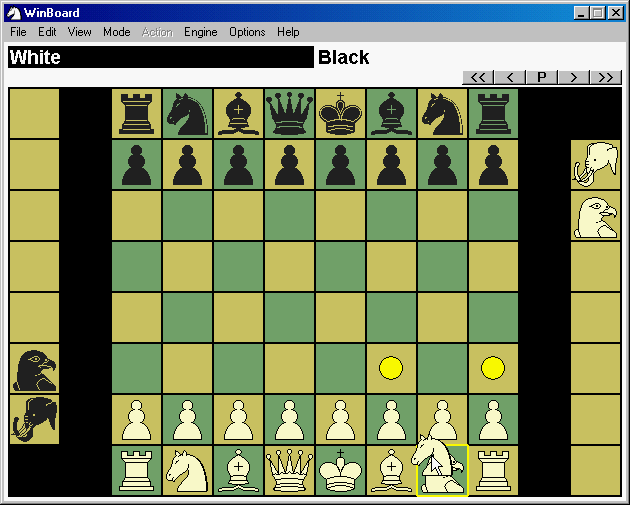
|