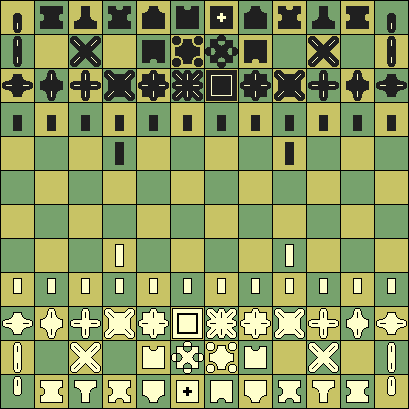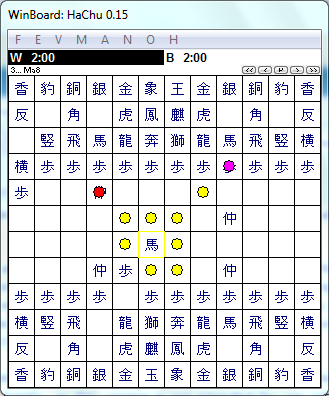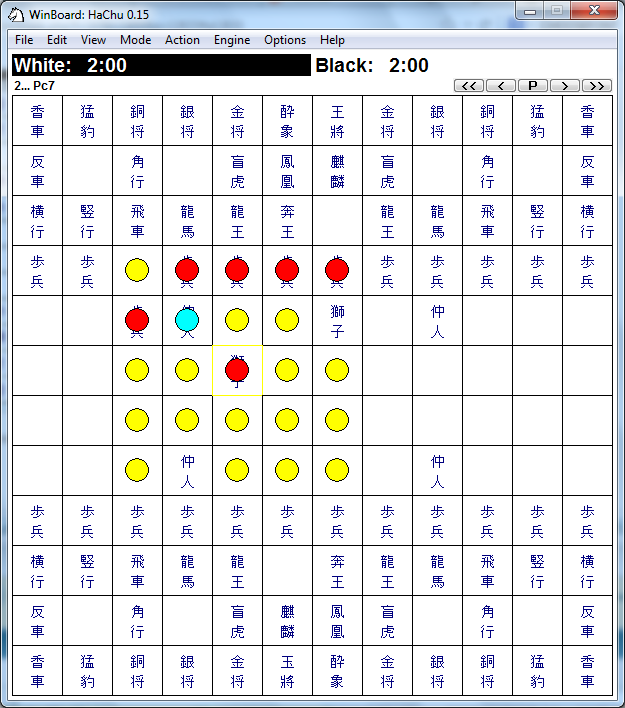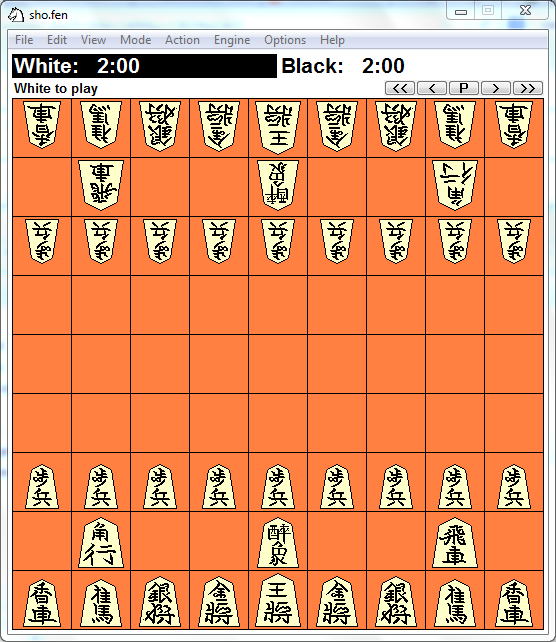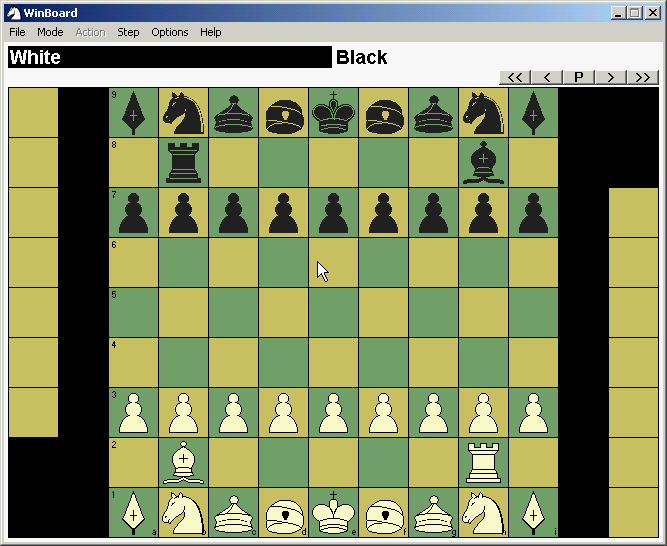WinBoard (Alien Edition) and the large Shogi variants
|
Large Shogi variants feature a staggering number of piece types.
Even Chu Shogi, played on a 12x12 board, has 21 different pieces (for each side!) in the initial setup,
18 of which promote to different types (so 39 types in total).
This runs up to the many hundreds in Taikyoku Shogi.
The standard version of WinBoards, although quite supportive of variants, 'only' implements 22 piece types.
There exists a fork of WinBoard, known as the Alien Edition,
which incorporates a number of features that the standard version does not have.
In particular the possibility to deligate highlighting of board squares where pieces can move to the engine,
and the possibility to move multiple pieces per turn (or a single piece multiple times).
As these features are also needed for the Lion piece occurring in the large Shogi variants,
the Alien Edition has been chosen to be equiped with specific support for the large Shogi variants.
Note that WinBoard is just an interface, or 'electronic Chess board',
and cannot think up moves for the games it supports by itself.
It needs an 'engine' for that task.
For the large Shogi variants the engine HaChu is available.
A multitude of piece types
To support large Shogi variants, the maximum board size and the number of piece types
in the Alien Edition has been hugely expanded.
This required implementation of a new method for rendering the piece graphics.
Having prepared bitmaps for all the required pieces seemed no longer feasible, even for a single board size
(WinBoard supports 18 board sizes...)
and in stead a list was added that contains a description of each piece type.
This description consists of a code indicating how far it moves in each of the eight major directions,
and the kanj to spell the piece name both in single-kanj and double-kanji notation.
This list can then be used to construct a bitmap for the piece based on how it moves
(the so-called mnemonic piece set),
from a limited set of bitmaps for the various elements.
For a limited number of pieces with irregular moves,
dedicated bitmaps were added to represent them,
and the general method is only used if no dedicated bitmap is available.
The mnemonic piece set is available at board sizes tiny and petite
(with squares of 21x21 and 33x33 pixels, respectively).
|
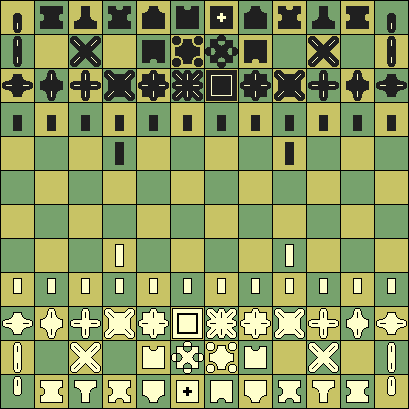
Mnemonic piece symbols for Chu pieces in size 'petite'
|
At other board sizes the pieces are represented by the kanji in the table,
for the smaller board sizes as a single kanji, for the larger sizes as two kanji above each other,
by rendering them as text directly on the board image.
This requires your system to have support for Asian languages (which in Windows 7 should be standard),
in particular code page 128 (for the GB2312 encoding used to specify the kanji in the table).
The font used for drawing the kanji is the ICS Interaction font.
Size 'moderate' is the smallest size that uses two kanji,
and it is the only size where it also draws the traditional pentagonal 'koma' around the kanji.
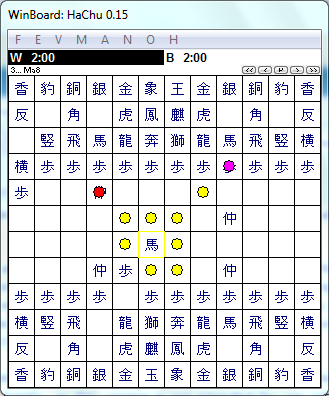
Board size 'teeny', highlighting the Horse's moves
|
Highlighting target squares
When legality checking is on, WinBoard will use the move description in the piece tables
to highlight the squares a piece can move to when you pick up that piece.
It can get that information from the piece table, which is reasonably detailed.
(It is, for instance, aware of the ability of the Tenjiku jumping generals to jump.)
It is not aware of the very subtle details of the rules, however,
such as the rules for Lions capturing each other in Chu Shogi.
Therefore it is better to use WinBoard with legality checking off,
which then makes the engine responsible for the highlighting and legality checking.
(This obviously only holds if you do use WinBoard with an engine, and not in game-viewer mode.)
Multiple moving
Pieces like the Lion can do two steps per turn, capturing something on the 'intermediate square' before stepping on,
very similar to e.p. capture.
But unlike e.p. capture, the victim cannot be implied by the final square,
as the latter can usually be reached through multiple paths, or jumped to directly.
So both steps have to be indicated by the user to enter a complete Lion move.
WinBoard's Alien Edition has a general method for entering such multi-leg moves,
namely keeping Ctrl pressed while entering any legs that are not the last one.
|
This is a bit cumbersome, however, and when legality testing is off, and an engine is responsible for highlighting,
the first leg of multi-moves should be highlighted in cyan, in stead of the usual red / yellow.
Moving to such a cyan square will then behave as if you had Ctrl pressed automatically.
This presents a problem with the Lion, as that can have both moves that continue from there,
as well as moves that end there.
The latter then require you to click the piece you put on the cyan square again, to terminate the move entry.
If the cyan square was indeed just an intermediate square,
you can enter the subsequent step, either by grabbing the piece again and dragging it to its final destination,
or by simply clicking the destination square of this step.
As soon as you release the piece on a cyan square (or with Ctrl pressed) it gets selected again,
and the target squares for the follow-up leg will become highlighted.
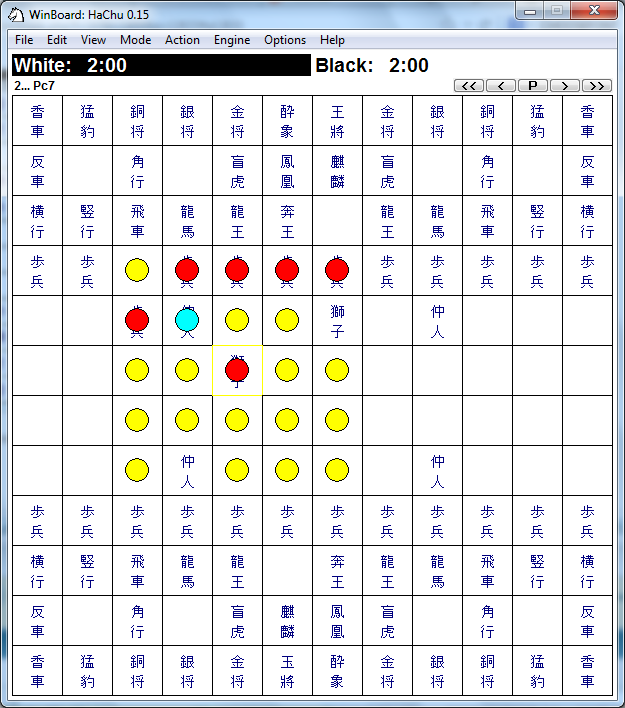
Two-kanji pieces in board-size 'middling', with sente's Lion moves highlighted
Supported Shogi variants
The standard version of WinBoard already supported regular Shogi (9x9) as pre-defined variant.
The small variants mini-Shogi (5x5) and Judkin's Shogi (6x6) could be played by using WinBoard's board-size overrule
controls in the New Variant dialog, and setting up the initial position (or let WinBoard read it from a file).
By adding the Elephant piece, it is now also able to handle Sho Shogi in a similar way,
overruling the holdings size to zero (which outlaws the drops).
The Alien Edition handles this in a similar way, but in addition has support for the larger Shogi variants.
Chu (12x12), Dai (15x15), Dai Dai (17x17), Maka Dai Dai (19x19), and Tai (25x25) are predefined variants,
and WinBoard is aware of the initial setup of those.
It also is aware of the promotion-by capture rule in variants Dai Dai and up.
In addition it supports Tenjiku Shogi, including Fire Demon burns and jumping generals.
With legality testing on it will correctly highlight the moves all Tenjiku pieces can make,
including area movers.
In the larger variants it is not aware of hook movers, though, and must rely on an engine (with legality testing off)
to get their moves right.
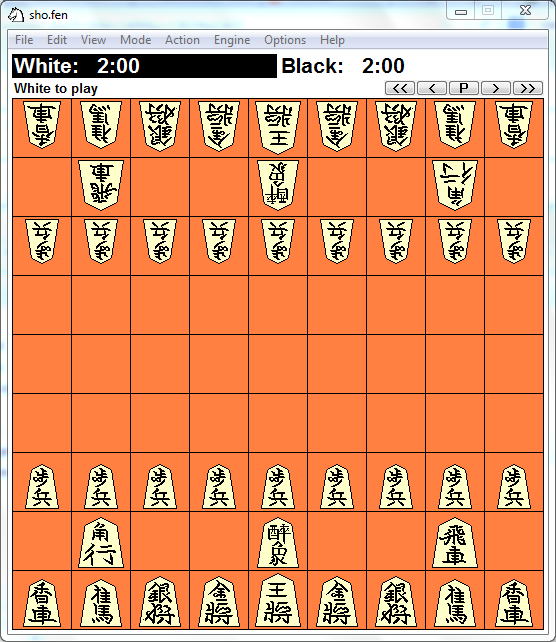
Sho Shogi in board size 'moderate' (the only size with kanji pieces for Sho / standard Shogi)
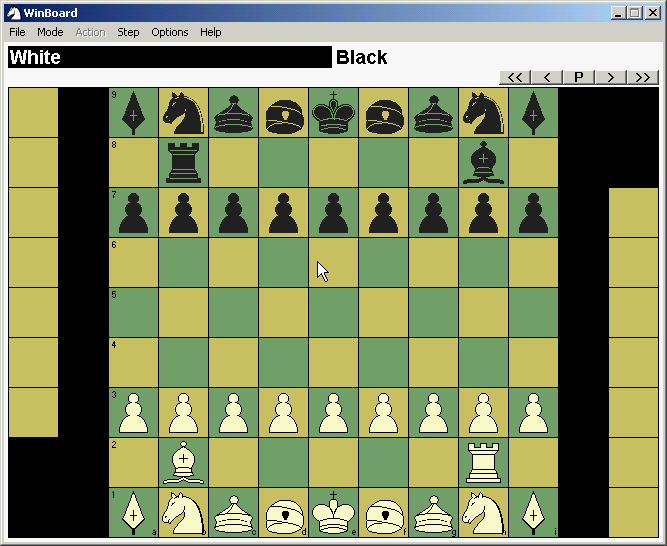
Shogi with Chess-like piece symbols, in board size 'middling'
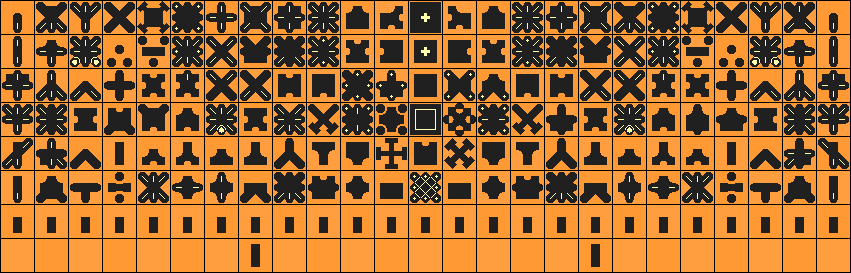
Initial setup of Tai Shogi in board-size 'petite', which uses mnemonic pieces